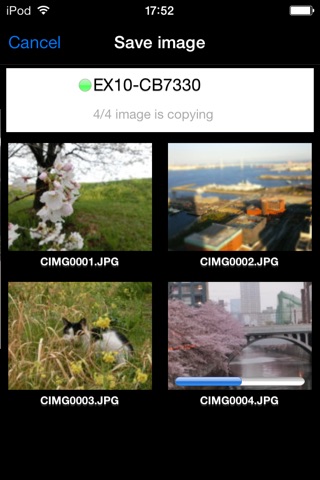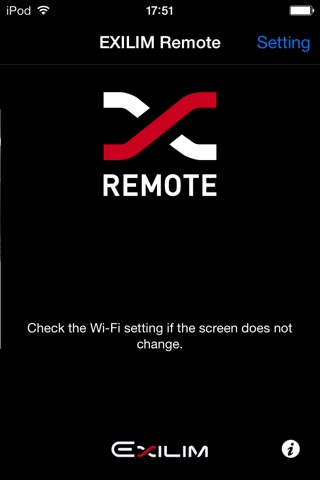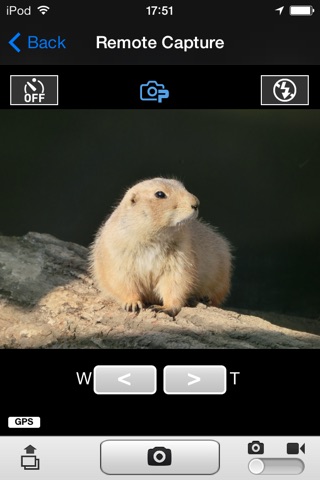
EXILIM Remote app for iPhone and iPad
Developer: CASIO COMPUTER CO., LTD.
First release : 20 Jun 2013
App size: 2.96 Mb
EXILIM Remote is a very useful application that allows you to send images to your iPhone using the Wi-Fi function of your CASIO digital camera or to use your iPhone as a remote control for the camera.
Main functions of the application are as follows:
Remote Capture
Allows you to remotely operate your camera with your iPhone to capture images.
Send to Smartphone
Allows you to select and send still images or video clips captured with your camera to your iPhone. After sending the images or clips to your smartphone, you can forward them easily to SNS.
Launch Scene App
Allows you to launch the Scene photo app easily.
Compatible digital camera:
EX-100F, EX-100, EX-10, EX-ZR850, EX-TR50, EX-TR35, EX-TR15, EX-ZR50
Compatible OS:
iOS 5.1-9.3
* Not all functions are available in iOS 5.1.
Note:
A compatible digital camera is required to run this application.
For details on how to operate this application on the EX-TR15, visit the EXILIM Remote website at http://www.exilim.com/app/en/
If you cannot establish a Wi-Fi connection between the camera and phone
On your camera, run the wireless LAN function and display the SSID and password.
Next, in Settings on your iPhone, tap [Wi-Fi].
Tap [i] on the right of the SSID (model name and number) displayed in CHOOSE A NETWORK….
Tap [Forget This Network] and then tap [Forget] to execute.
After deleting, reconfigure the Wi-Fi connection setting and enter a new password.
Latest reviews of EXILIM Remote app for iPhone and iPad
iPhone5sですがWi-Fiの設定から可笑しいです
iPhone6+です。 デジカメからwifi環境さえあれば写真送れます。
Maybe due to new iOS 8 update! Please fix soon
Whats going on why isnt it working after the new update???????????
it do e s not work anymore,oh no my photoes